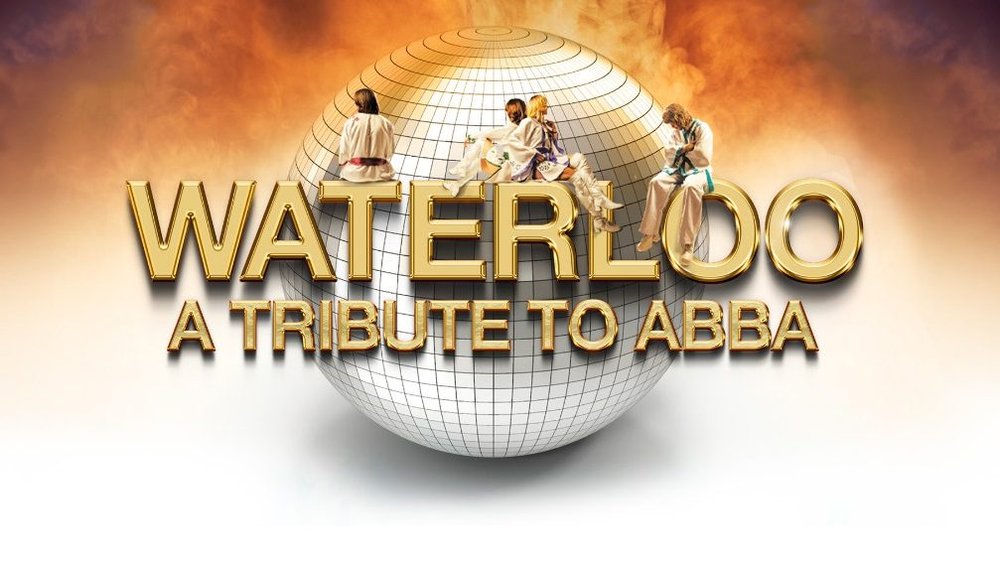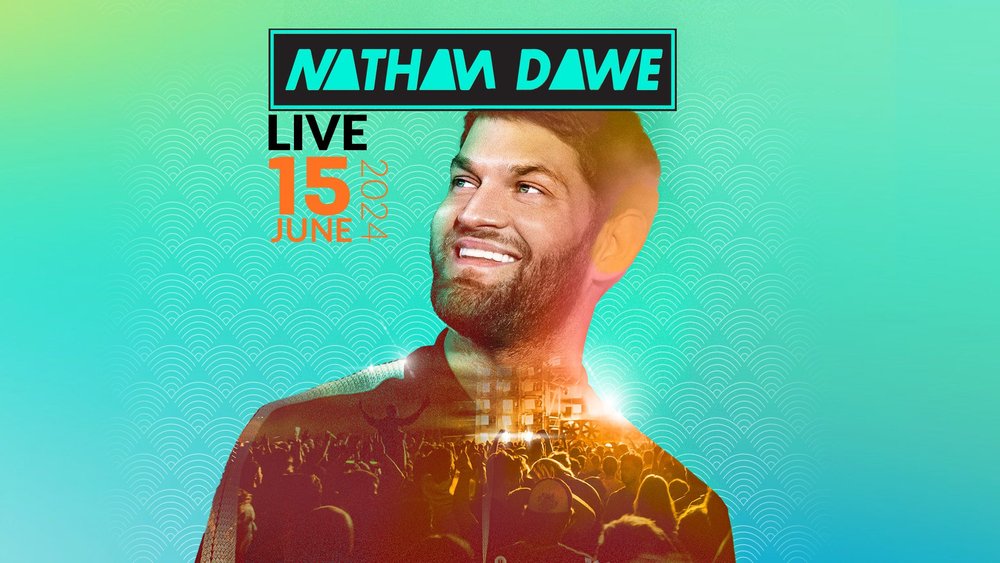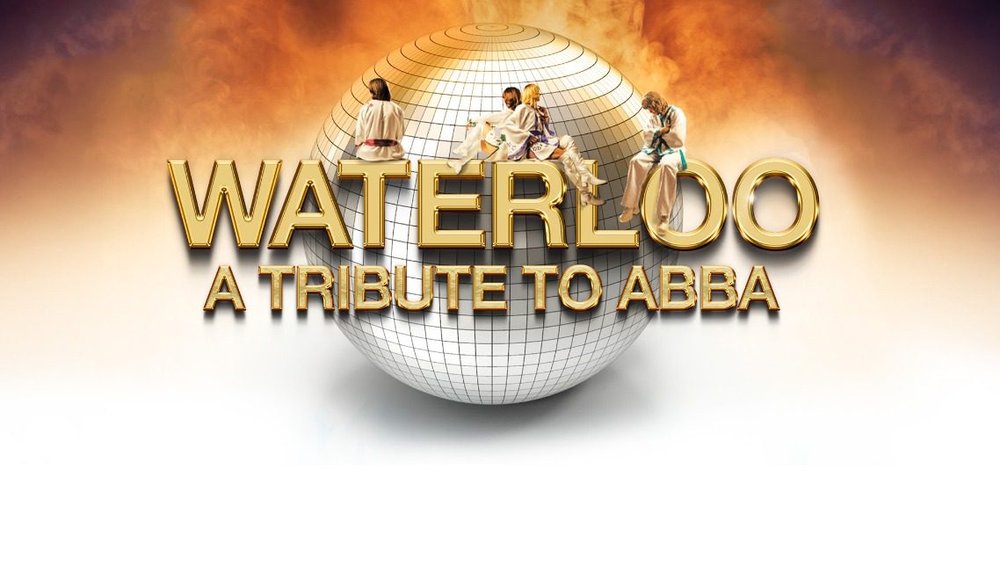In 2020, the coronavirus pandemic forced many organisations into remote work. Staff had to adapt quickly to online meetings. Even as lockdown restrictions are eased and people return to the office, remote meetings are still going to be a feature of many roles. Effective remote communication is highly beneficial for a variety of industries long-term.
More and more people are working from home. Having the right strategy and technology in place ensures they can contribute to a meeting and collaborate with everyone else involved. Adding remote meetings to your business’s skill set also allows staff to communicate with people around the world in different time zones. This opens up many opportunities that not only benefit staff but the business as well.
How To Host A Remote Meeting
The first step to hosting a productive team meeting is deciding if the meeting is necessary. If the meeting doesn’t have relevant action items to cover, then there isn’t a point in holding it. A virtual meeting needs a clear purpose, like any type of meeting. Once you’ve assessed your points and have decided a meeting is appropriate, it’s time to organise the meeting.
Set Up Online Meeting Software
Before any effective meeting can take place, a business needs to install the right online meeting software. The first step to hosting a quality virtual meeting is making sure you have the meeting tools ready for the video conference. This includes an app such as Zoom or Microsoft Teams. Ensuring the host enables screen sharing if necessary is also essential.
Create A Clear Agenda
For any business meeting, you need to create a clear agenda. This ensures you cover all the relevant topics you need to and leads to a conclusion where everyone understands the purpose of the meeting. During any video meeting, cover all the topics on the agenda to host an effective meeting that’s beneficial to your business.
Establish Meeting Etiquette
Let all participants know the meeting times so everyone has the opportunity to be on time, this is the first part of establishing meeting etiquette. For a business meeting, all participants should join on a desktop rather than a mobile device. Before video conferencing set guidelines for when people can speak, this avoids people talking over each other, and ensures everyone has the opportunity to contribute.
Encourage Participation
To get the most out of a meeting, encourage everyone participating in the virtual meeting to contribute. Provide a time for an exchange of ideas and foster a meeting where people feel comfortable collaborating. Add this into the agenda by providing time for participation while covering topics that lead to a clear conclusion.
Conclude With Action Items
To make a meeting relevant and beneficial, ensure all participants leave with clear action items. This makes sure everyone understands the purpose of the virtual meeting. When people leave with actionable tasks, they apply what has been discussed in the meeting to benefit the business.
As lockdown restrictions begin to ease, we're ready to welcome meeting bookers back to Franklin's Gardens meeting rooms. To speak to one of our experienced members of staff about booking a meeting room for your meeting, please email [email protected] or fill in an enquiry form for more information.